- Get link
- X
- Other Apps
India is not only the largest democracy in the world but also becoming the most significant medical tourism host. People from across the globe come to India for their acute treatment. Indian medical tourism is on boost and is expected to grow likewise in coming years.
India hosts around 6+ million new International tourists in the year 2021( Indian Govt tourism statistics).
Thankfully, Google now realized the importance of usage of Google Maps in India and finally enabled street view for 10 cities in India. Google has also announced that Google street view will be enabled for 50 cities in India by the end of the year 2022.
A list of cities where Google Street View is already enabled:
- Ahmedabad
- Amritsar
- Bengaluru
- Chennai
- Delhi
- Hyderabad
- Mumbai
- Pune
- Nashik
- Vadodara
This is how you can use Google street view on Google Maps
- Go to https://maps.google.com/
- Search your city on the search bar of the Google Maps page
- Check for the street view bot in yellow on the bottom right corner and drag it to the area where you want to see the street view
- If you see blue solid lines over the roads of the area, this means the street view is enabled for your area and you just need to drop off the street view bot on that solid blue line.
- Enjoy street view
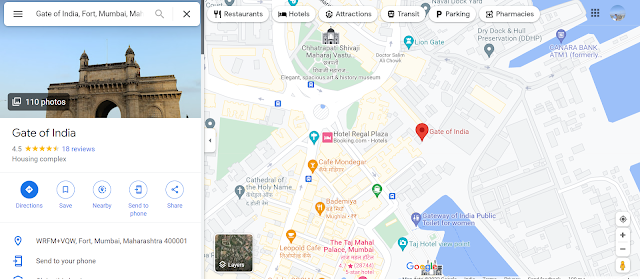 |
| Google street view Gateway of India, Mumbai |
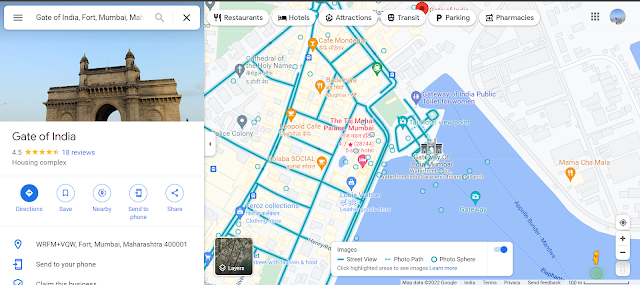 |
| Google street view in Mumbai |
 |
| Google street view option on Google Maps |

Comments
Post a Comment